Wednesday, April 26, 2006
Photoshop aids
http://www.planetphotoshop.com
http://www.timgrey.com/
Damian
Tuesday, April 25, 2006
Spinneys Man
A 70 year old Pakistani gentleman in Dubai
When was the photo taken
31st March 2006, 2pm
Where was the photo taken
In a bank waiting room in Dubai UAE.
Why was the photo taken
In Dubai you see some faces from a far, you see the typical European expat in the malls, however when you really look, you see many more faces. This competition forced me to really look for the shots to take. This charming elderly man was 70 and had been in Dubai for over 30 years. Duabi as we know it today has really looked the way it has for max. 20 years, maybe 10. He has seen it all. And most likely had a hard time of it. His face told all. Yet he was very happy for me to take the shot. I have to say, the very nicest person to meet…
Why was this composition chosen
Simply because it was the only option available. This was an old stranger sitting in 35 degree heat. I had one chance to take a shot and did. The background was thankfully plain, the light was difficult in that extreme sunlight outside, yet dark interior room. Only option I had was to use flash.
How was the photo taken
I really had to think and take the shot fast, I was intruding on his time after all. I crouched down below his eye level, shot up, took one shot and thanked him. The intention was to frame him tight and in detail so as not to have to crop too hard with only a 4.1 meg camera.
How was the photo processed
ISO 200, f/3.5, 1/125s, focal length 8mm Levels balanced using histogram method. Flash shadow removed from behind shoulders. Colour tweaked to bring out colours. Sharpened with smart sharpen. Alternative b&w version created by removing selected colour channels and creating a desaturated layer with 20% opacity to allow a hint of colour to remain.
(This may end up being in the competition,but for now I am assuming I'll take more shots...)
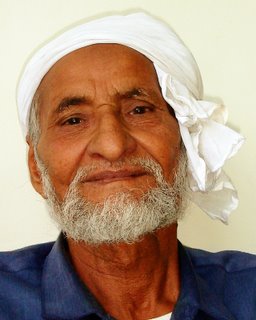
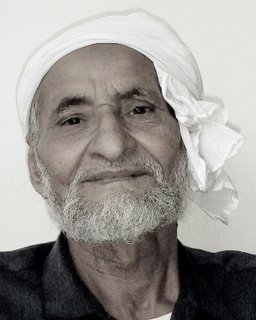
Shelbourne Dory, Grand Manan, Canada
What is the photo of -
Shelbourne dory
When was the photo taken -
02 August 2005, noon
Where was the photo taken -
Dark Harbour, Grand Manan, New Brunswick, Canada
Why was the photo taken -
I was hiking in this area with my camera and saw these boats. They looked so colourful. This one seemed to be in a great pose.
Why was this composition chosen -
I wanted the bright orange rope to lead the viewer into the picture. This led the viewer to the boat. The position of the boat is such that the eye continues on, sort of on a zig-zag path, to the background. The background fades out so as not to distract the eye away from the boat. There was also interesting seaweed in the water and a nice reflection from the boat so I wanted to capture that too.
How was the photo taken -
Nikon Coolpix 4300. 150th sec at f7.6, exposure bias of -0.3 (to bring out the details in the water); ISO 100; sRGB; JPEG. I shot with a fast shutter speed to blur the background. However, this was quite easy to do since it was a little foggy on this day.
How was the photo processed -
I have included the original photo in this submission because I painstakingly removed a large object; the outboard motor. I was happy with leaving it in but many friends told me to remove it. I think it took me three tries to remove it successfully; perhaps four. This was my first real test of my photoshop skills. I used a combiniation of tools: I cut and pasted areas; I used the spot healing brush set to an elliptical shape to give a smoother 'heal'; and I used the patch tool. After removing the engine, I had to replace the missing section of rope. I used the colour replacement tool to remove the shadow that the engine had created.
A few friends also suggested removing the blue plastic bucket hanging inside the boat. I decided not to because this gives a nice splash of colour.
Once this was completed, I did a slight crop to remove excess water; especially around the vertical sides of the boat. I then did basic adjustments to the photo: adjusted levels, curves, saturation. Shadows and highlights helped to bring out the seaweed a little more. Finally I sharpened the image.
Damian


April's Assignment - a short delay
Due to bad planning on my behalf, can we extend the timeline for the April Assignment (Portraits) until Friday 05 May? I've not had time to get to it with all the DIY going on in our house, and I have some time off this week too, so no chance of getting in on time for me.
Don't let this stop you all submitting whenever, but perhaps the dearth of entries means we are all up against it a bit...?Let me know what you think (note: as it's my gig this month, I'm taking until 05 May anyway, but this has been dressed up to look like a request....!).
The Critical Eye (as Damo calls me)
Saturday, April 22, 2006
Photo Ratings: Ranking
Note:
If a post had 2 photos, only the higher ranked shot has been included.
If a photo was ranked twice, the original rank was taken.
The mean average was used, if a photo had 1 rank only then this was used.
Comments? I think this throws up interesting results...
Shadowman – Average score – 7.45
comments
photo
The Old Man And The Sea – Average Score – 7.35
comments
photo
Cambridge Punt – Average Score – 7.25
comments
No link to photo. Ivan - please provide if possible (imbedded in original post I think)
Minnis Bay, Kent – Average Score – 7
comments
photo
Stunted Pine Trees – Cyprus – Average Score – 6.15
comments
photo
Looking From A New Angle (Photo 4) – Average Score – 6
comment
photo
"Crocuses - arrival of spring in Nova Scotia” (Photo 1) – Average Score – 5.8
comments
photo
Dinosaur – Average Score – 5.8
comments
photo
Tuesday, April 18, 2006
Stunted pine trees - Cyprus
What is the photo of
Stunted pine trees
When was the photo taken
June 2005, at noon
Where was the photo taken
Troodos Mountains, Cyprus
Why was the photo taken
There was an immediate appeal; the stunted pine trees looked like they had a story to tell. They looked beaten from the harsh weather. I wanted to capture that.
Why was this composition chosen
The opening of the trees provided an 'eye' into the background, reavealing the other trees and giving a sense of scale and distance. The tree in the foreground provided a nice frame for the image. Although there is another opening to the left, I don't find this distracting. I tried various crops, including one that forced a square crop, but in each case I preferred the original composition.
How was the photo taken
Photo was taken with a Nikon Coolpix 4300. I don't have camera settings. ISO 100; sRBG; jpg format.
How was the photo processed
The levels were adjusted in PS, a contrast curve was added, and shadows/highlights were adjusted followed by a sharpening. I then used the Colour Replacement tool to tediously remove the blue haze around the twigs in the upper part of the photo. I still wasn't entirely happy with the final image (some areas seemed blurred) so I applied the Orton technique as given in the website that Ivan recently directed us too. I applied a screen blend set to opacity 100%. Duplicated the image. For the duplicate I applied a Gaussian Blur set to a pixel radius of 20. I then moved this duplicate over the first image and applied a blend:multiply. I flattened the image and then finally applied another levels set to screen with the opacity down to 20% just to lighten the whole image a little. I also did a little more work on the blue haze around the twigs.
So, let me know what you think. Damian

The Competition
Cropping the Seal and the Sea
This is what I was getting at - crop out the distracting dull sky, shave a little off the bottom of the featureless beach (leaving enough to show that the seal is sitting on a beach), and you have a more powerful panoramic-style composition. Even if you put this in a standard black matt, you could have a black border top and bottom to blend in with the matt for sale. It would be a shame if picture sizes needed to be standard, and that negatively affected the impact of this powerful image.

Sunday, April 16, 2006
The Old Man and the Sea
An adult male grey seal resting on a beach
When was the photo taken
22nd Jan 2006 1100am, during a storm
Where was the photo taken
Sable Island, Nova Scotia, Canada
Why was the photo taken
When I saw this chap, 'sitting' on the beach, and the stormy looking sea, the image just said something to me. It gave me this feeling of an old fisherman looking out onto the sea where he has spent most of his livelihood. There was a connection between the seal and the sea. Perhaps this is just me. I was going to post this photo earlier and then deleted it because I didn't think it was worthwhile, but each time I look at this photo it just speaks to me. So I am wondering how others perceive it.
Why was this composition chosen
The composition was chosen to emphasise this 'link' between the seal and the sea. So I wanted the viewer to see the whole body and the head of the seal looking out on to the stormy sea.
How was the photo taken
1/160th, f16.0, focal length 80mm. Shot in RAW, Adobe RGB.
How was the photo processed
Pretty basic adjustments. White balance, exposure, shadows, saturation and curves adjusted in Camera RAW. Levels, shadow/highlights, saturation tweeked in PS and a slight contrast added. Finally sharpened.
Damian

Wednesday, April 12, 2006
Yet another crop - looking at details
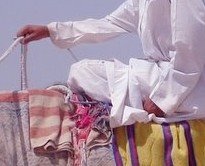
I would appreciate your considered views on this.
I
A Tutorial - My tuppence worth...
I agree with Damian about getting in tight to the core interest in the image, but I wouldn't have cropped off half the camel's head. I'd have either left it out totally (and assumed the nature of the man's dress suggests a camel) or - as I think is better still - leave the head and the length of the neck in, cropping in a square format. I tried a few other crops, but this one worked best for me, with the whole camel head and neck.
If I had more time, I'd have cloned out the other small distraction bottom left sticking out of the camels neck, using the clone tool and sampling from the sky. The sky is nice blue and fits in well with the desert/camel theme, so it's fine as a backdrop. Nothing intersects the scene if cropped, and I see you removed the pylons too (nice).
I have not colour balanced the image, but the original is a bit red. Your manipulated images seems a bit the other way (slightly blue), but that could be because all our screens are differently calibrated, so comparisons are not valid on subtleties like this, unless we all have the same monitor profiles.

I think cropping square makes good use of the jockey, the camel and it's neck, and the colours of the towel etc. The pose - although clearly posed - is still quite relaxed, and the jockey'a arm makes a nice flow from his head to the camels head, and then the neck takes you - well me, anyway, around the bottom of the image to the colour and textures of the cloth, completing the eye's "review" of the scene. Square format - typically used in medium format film work - has a different spatial dynamic to landscape, portrait or panoramic, and I think this tight circular composition works well in the symmetrical square format.
It's also good that the camel and the jockey are looking at the photographer, and this can't be exploited if half the head is cropped in my opinion. It should either be all in or all out. If the other camels had been positioned differently, I think your horizontal crop - which I like - would have been stronger still. Or, if there had been another jockey or element to balance the image.
Nice picture.
Hope this is useful
Tuesday, April 11, 2006
Response to the tutorial - a tight crop
Not sure if this works, but I am being rather daring here in my cropping. I asked myself what is it that appeals to me; what jumps out. To me, the main part of the image is the man's head and the fact that he is sitting on a camel. The camel's head is secondary and so can be cropped. The viewer's eye knows that this is a camel so doesn't need to see the all of the head. By cropping so closely one simplifies the image right down to its core. You can ask yourself the question 'what exactly am I trying to show to the viewer'. What is it about this image that is so appealing to me. Why did I shoot this image. If you have a clear vision, then it is perhaps easier to achieve what you want.
Please tell me what you think. Damian

A tutorial...
Please don't feel you have to rate this, it is not 100% finished yet, I am look for a tutorial type reply. Should I have shot this, what could I have done different with the shot or the post process? Is it worth work or am I trying to create something that was not there to begin with...
Original shot from camera:

The worked on shot:

What is the photo of
A camel jockey and his camels...
When was the photo taken
31st March 2006, 1pm
Where was the photo taken
Nad Al Sheba Camel Pens, Dubai.
Why was the photo taken
Out experimenting with locations and shots, trying to get in close, using the point and shot, but having little success with compostions and backgrounds...
Why was this composition chosen
As I mentioned in a previous question, the question was whether to take the shot even though I know the backgroun let it down.
How was the photo taken
The Sony point and shoot, 1/500, white balance sunny, ISO set to 200.
How was the photo processed
Level balanced using highlight and shadow points identified with threshold layer. Slight boost to the curve, cloned out the pylons. Added blue gradient for the sky, dodged out the jockey. Cropped. Should probably sharper using smart sharpen...
Monday, April 10, 2006
Friday, April 07, 2006
Dinosaur
What is the photo of
The ruins of a wharf or boat taken from the otherside of a river
When was the photo taken
2nd August 2005 at 1300
Where was the photo taken
Dark Harbour, Grand Manan, New Brunswick, Canada
Why was the photo taken
When I saw this ruin it immediately reminded me of the backbone of a dinosaur. I took several photographs, including one that isolates the ruin from the surroundings, but I like this shot because it adds other elements: the seaweed along the bank, the raging river, the different colouration in the pebbles and the finally the ruin itself. I am a little concerned that there is too much in this photo.
Why was this composition chosen
I wanted to add a certain depth to the photo, rather than isolate the ruin itself. There were so many neat elements in front of me but I chose three to lead the viewer toward the ruin: the seaweed bank, river, ruin.
How was the photo taken
I shot the photograph in B/W at 1/1000 sec at f2.8 with a Nikon Coolpix 4300.
How was the photo processed
Levels were adjusted, a slight curve added to boost contrast. Another layer (using levels) was created and the blend mode set to Multiply at opacity 25. A gradient mask was added to this layer so that it only darkened the sky. The whole image was sharpened. A crop was applied which removed a slice of the left vertical part of the image. This created a horizontal flow to the image, moving from left to right; this works well with the river and the ruin. A crop was also applied to the bottom of the image to remove some of the seaweed/bank.
Damian

Our Blog is evolving nicely, I think.
I think the Blog has taken a significant step forward, with the introduction of Damian's more rigourous submission and review of posts - nice one, D. The added rigour and the need to think about our submissions more is great.
Also, we are starting to get good interaction on photographic technique and composition, and I really hope this continues. This will help us all, as we no longer work in isolation.
I encourage us all to post our thoughts on any topic, but to make them ones that will encourage discussion and debate.
Looking forward to seeing the first entries in the April Assignment too - that's exciting.
Cheers, and have a great weekend (G, I guess yours has already started...being Friday and all).
Ivan
Thursday, April 06, 2006
What is acceptable digital manipulation?
First of all, let me start with my position: I am a fully 100% digital convert, and I think anything goes to get the image you envisage - as long as you say what you've done to get the image.
For example, is it OK to digitally blend two images together to get an image that otherwise would be impossible (physically, technically or temporally)? By this, I mean two exposures, one made for the sky, and one made for the land. Again, I say it's fine, as long as you say what you've done, and why. Using graduated filters in either digital or traditional film photography essentially allows you to get all the elements of the photograph within an acceptable range for the sensor/film to capture the image as our eye does, rather than lose highlight or shadow detail in trying to compromise. Also, the dodging and burning technique of developing black and white prints from negatives also enhances real life tonal range for dramatic and emotional effect. Digital allows this to be done to a greater extent, and across a wider range of challenging technical areas impossible in film, so why not use it if it’s available? I do use filters and try to get the exposure right at source, but sometimes you can’t or you want an effect that even filters would not be able to produce – something natural like your eye would see.
I would just like to qualify this to some extent. I think nothing replaces the ability to "see" a picture in the first place. You need good substrate to make something worth looking at, and that will hopefully evoke a reaction. You need to have some impact upon which to build the final image. You need to be able to know where the elements of the photograph should go in order to achieve the desired effect. This is composition, and it applies to light as well as physical elements such as trees, rocks, walls etc.
The ability to compose effectively at source differentiates a manipulated image from a montage, one in which disparate elements from many photographs are brought together to make a new image. Many of the current photo magazines encourage this form of photo assembly/montage, bringing deer into woodland images, adding fences, mist, hills, trees (even) to make a "natural" woodland scene. This is a montage, and, while being a valid and worthwhile art form, it is not what I would call photography – it is digital art, rather than digital photography. These montages also tend to look artificial, as the various elements are usually photographed at different times of day, with different light direction, intensity and temperature, however well they are blended together.
So, is adding a new sky not a montage? Well, to me, it’s not, but neither is it the same as “pure” photography. It’s adding drama to a scene that needs it, and, if done at the same location although on a different actual day, it falls short of a montage to me. That said, I used to do this a lot, but now, I don’t, unless I am trying to have a bit of digital “fun”.
I now very much prefer to get the best image at source, using filters and a better knowledge of exposure, and find that very satisfying. I used to want to improve my digital montage skills, but no more. I want now to take a good source image, and limit my manipulations to cropping for maximal impact, and then deciding what tone, contrast and color balance the image would need, akin to how one would have processed film for different effects.
This is not to limit the scope of digital photography – all this can be done, with care, relatively quickly and to great effect, without requiring the need for messy chemicals, a dark room and the mastery of the dark art of developing. I don’t agree that there is no skill in digital developing – it is easier and more convenient to have a “digital darkroom” than a traditional one, but skilled digital imageers (as I have seen them called!) are as skilled as there traditional forebears, and their skills should not be under estimated.
So, try and get a great source image, but don’t be afraid to use digital manipulation to increase the impact or achieve a different mood. Have fun, digitally, by doing montages, but don’t pass them off for real photographs. And, if you do want to replace a sky, make sure it’s done realistically, and say that it’s been done. It’s all valid, and all worthwhile if a great image, whether real or not, is produced.
I welcome comments and elaboration on this topic.
Ivan
Wednesday, April 05, 2006
"Shadowman": submission for rating

Guys
Something I worked on a while ago as a possible idea for a local band in Cambridge.
What the photo is of:
A disused mineshaft, and a shadowy figure.
When was the photo taken:
May and July 2002.
Where was the photo taken:
Cornwall (mineshaft), Chicago (figure = Kate!).
Why was this composition chosen:
The band wanted something a little eerie, spooky, menacing etc. I discussed this idea, then found a suitable figure to use at the end of the corridor. I offset the corridor crop to make it feel like the viewer was against the side wall (as if staggering and leaning there, looking back at a possible pursuer/assailant), and chose an out-of-focus (more of this below) feel to accentuate that viewer feeling of being drugged or attacked, and to heighten the other-worldly nature. I also cropped it to ensure the figure was top left third, and the corridor led to that from the bottom right (viewer). The black and white was to give more of a menacing feel too. I also wanted it to feel like those dreams where you are relentlessly pursued by a faceless figure, who you know will get you in the end...
How was the photo taken:
Taken with my old Canon Powershot S4 (4MP) point and shoot. No technical data available.
How was the photo processed:
The shaft was cropped and slightly rotated to give the impression of being against the wall, off-centre for the viewer. The figure was extracted (2 pixel feathering) from a shot taken on Chicago "beach", made into a silhouette, and then resized and placed at the end of the corridor. The layers were then flattened, converted to black and white, contrast and levels adjusted, and then a shallow depth of field effect applied using lens blur/gaussian blur in CS2.
Tuesday, April 04, 2006
Cambridge Punt: resubmitted for proper ranking
A lone punt on the River Cam, Cambridge, UK
When was the photo taken:
About 07:00, early January 2006.
Why was this composition chosen:
I knew I wanted to come to this part of the river, as it had all the elements of a nice scene: the bridge, the tree, the river and banks with trees to ensure an interesting background. However, sometimes the punts are there and sometimes not. This time, there was only one punt, dutifully obliging with a pleasing angle, in relation to the bridge, tree and bank! In truth, it was slowly rotating round. A series of pictures, with the punt steadily changing it's angle, revealled this one to be the best. I chose this as the best because the punt formed a nice line, in harmony with the bridge and distant treeline. The near tree, although a little ragged, framed it nicely.
How was the photo taken:
With a camera? No. I hand-held at 1/10 sec, f8, ISO 800, using the EF-S Image Stabilised lens.
How was the photo processed:
I converted to black and white, and used a Photoshop black to clear filter to create the graduated effect from top to bottom. This just makes the sky less bland and stops the picture being filled with white at the top. I also cropped it to be horizontal, emphasising the length of the punt, and echoing the bridge and trees in the background. Also, it de-emphasised the sky and original foreground, which were of little interest. I adjusted levels, ensuring a good tonal spread on the histogram, and did an additional blending mode, with a copy of the layer set to screen, with opacity reduced to 40%.

Monday, April 03, 2006
A new angle: go tighter..
Just a suggestion, but to make the most of the best "cylinder" photo (4), go tighter...

Ivan